Pure CSS Bulb Switch - CSS Fun
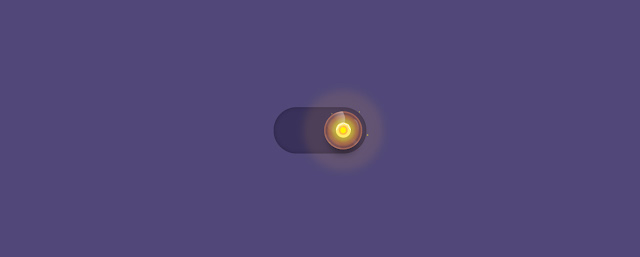 |
| Switch-ON |
Hey guys, I was just expirimenting again with CSS to make a simple switch and got motivated and made an actuall switch which will light a bulb when it is turned on . but the real challenge was can I make it with pure css?
After 3 hours of dedicated time to css on codepen, i've achevied what i would call a self challenge.Just check it out and have fun with it.
DEMO:
Click here to view in full screen.
Okay, now lets quickly dive into the coding part of this UI.
HTML:
<div class="switch"> <input type="checkbox" name="toggle"> <label for="toggle"> <i class="bulb"> <span class="bulb-center"></span> <span class="filament-1"></span> <span class="filament-2"></span> <span class="reflections"> <span></span> </span> <span class="sparks"> <i class="spark1"></i> <i class="spark2"></i> <i class="spark3"></i> <i class="spark4"></i> </span> </i> </label> </div>
CSS:
$ts-speed = .7s body height 100vh display flex align-items center justify-content center background-color #514878 .switch position relative input height 100% width 100% position absolute left 0 top 0 opacity 0 z-index 100 cursor pointer label height 110px width 220px background-color #39315a border-radius 100px display block box-shadow: inset 0 0 20px rgba(#000,0.2), inset 0 0 5px -2px rgba(#000,0.4) .bulb height 90px width 90px background-color #4a426b border-radius 50% position relative top 10px left 10px display block transition $ts-speed box-shadow: inset 0 0 1px 3px #4a426b, inset 0 0 6px 8px #423963, 0 20px 30px -10px rgba(#000,0.4) .bulb-center position absolute display block height 36px width 36px background-color #5a527b border-radius 50% top 50% left 50% transition $ts-speed transform translate(-50%, -50%) box-shadow: inset 0 0 0 4px #635a84 &:after content "" display block height 14px width 14px background-color #7b7394 border-radius 50% position absolute transition $ts-speed top 50% left 50% transform translate(-50%, -50%) box-shadow 0 0 2px 4px #524a73 .filament-1, .filament-2 position absolute display block height 35px width 35px border-radius 50% top 50% left 50% overflow hidden transform translate(-50%, -50%) rotate(-45deg) &:after, &:before content "" display block height 6px width 17px border-radius 50% border 2px solid #4a426b position absolute transition $ts-speed top -4px left -2px transform rotate(-10deg) &:before left 15px transform rotate(10deg) .filament-2 transform translate(-50%, -50%) rotate(45deg) !important .reflections height 100% width 100% display block border-radius 50% overflow hidden position absolute z-index 90 perspective 70px span height 80px width 80px border-radius 50% background-image linear-gradient(-135deg, transparent 10%, rgba(#fff,.3)) position absolute left -40px bottom -45px &:after content "" display block height 35px width 20px position absolute top -36px right -40px border-radius 50% box-shadow 4px -2px 0 -3px rgba(#fff,.4) filter blur(1px) transform rotate(-10deg) &:after content "" display block height 80px width 50px background-image linear-gradient(80deg, rgba(#fff,.05) 45%, rgba(#fff,.5)) border-radius 10% 20% 50% 30% / 30% 60% 30% 40% position absolute transform-style: preserve-3d; transform: rotateX(-25deg) rotate(-35deg) skewx(-15deg) translate(10px, -20px) top -8px left -5px &:before content "" display block position absolute height 10px width 30px background-image linear-gradient(to right, transparent, rgba(#fff,.15)) bottom 10px right 0px transform rotate(45deg) .sparks .spark1 display block height 1px width 1px background-color #d1b82b position absolute right -5px border-radius 50% bottom 23px transition .4s opacity 0 .spark2 display block height 3px width 3px background-color #d1b82b position absolute right 20px border-radius 50% bottom 80px transition .4s opacity 0 .spark3 display block height 3px width 3px background-color #d1b82b position absolute left 20px border-radius 50% bottom 80px transition .4s opacity 0 .spark4 display block height 3px width 3px background-color #d1b82b position absolute left 20px border-radius 50% bottom 20px transition .4s opacity 0 .switch input:checked ~ label .bulb left 120px background-color #a7694a box-shadow: inset 0 0 1px 3px #a56758, inset 0 0 6px 8px #6b454f, 0 20px 30px -10px rgba(#000,0.4), 0 0 30px 50px rgba(#fdb843,.1) .switch input:checked ~ label .bulb > .bulb-center background-color #feed6b box-shadow: inset 0 0 0 4px #fdec6a, 0 0 12px 10px #bca83c, 0 0 20px 14px #a1664a &:after background-color #fef401 box-shadow 0 0 2px 4px #fdb843 .switch input:checked ~ label .bulb > &.filament-1, &.filament-2 &:before, &:after border-color #fef4d5 .switch input:checked ~ label .bulb > .sparks & .spark1 height 1px width 1px animation spark1 2s ease-in-out animation-delay: .4s & .spark2 height 1px width 1px animation spark2 2.4s ease-in-out animation-delay: .4s & .spark3 height 1px width 1px animation spark3 2s ease-in-out animation-delay: .9s & .spark4 height 1px width 1px animation spark4 1.7s ease-in-out animation-delay: .9s @keyframes spark1 0% right -5px height 1px width 1px opacity 0 20% height 3px width 3px right 0px opacity 1 30% right -5px opacity 1 height 3px width 3px 70% height 3px width 3px 100% right -60px bottom 40px opacity 0 @keyframes spark2 0% height 3px width 3px opacity 0 30% opacity 1 100% right -20px bottom 100px opacity 0 @keyframes spark3 0% opacity 0 30% opacity 1 height 2px width 2px 100% left 0px bottom 100px opacity 0 height 3px width 3px @keyframes spark4 0% opacity 0 30% opacity 1 height 2px width 2px 100% left -20px bottom -10px opacity 0 height 3px width 3px
As I've mentioned above I'm using pure CSS not a single line of JS. Enjoy:)




0 Comments